Make Your Coding Experience Colorful and Efficient
Written on
Chapter 1: Embracing Color in Code
The allure of vibrant backgrounds in coding environments like Visual Studio or Rider is undeniable, yet they often complicate clarity. While they may not enhance productivity, they certainly add a visual flair to your workspace.

Photo by Ash Edmonds on Unsplash
As programmers, we often seek to optimize our workflow with minimal effort. Personally, I can't recall the exact color scheme I currently use in JetBrains Rider; I prefer darker themes as long as my comments remain a subdued gray.
However, I've encountered themes where comments are bright green. Green? Why would anyone want that?
While comments are crucial for understanding code, they shouldn't be so distracting that they demand attention every few moments. A muted gray is perfectly sufficient.
Section 1.1: The Challenge of Brackets
Another aspect that can hinder code readability is the use of brackets. I dislike the tedious task of scrolling through lines to locate the start of a code block I've created, especially when it's not my code and I need to decipher it.
If you share this frustration, I have a recommendation.
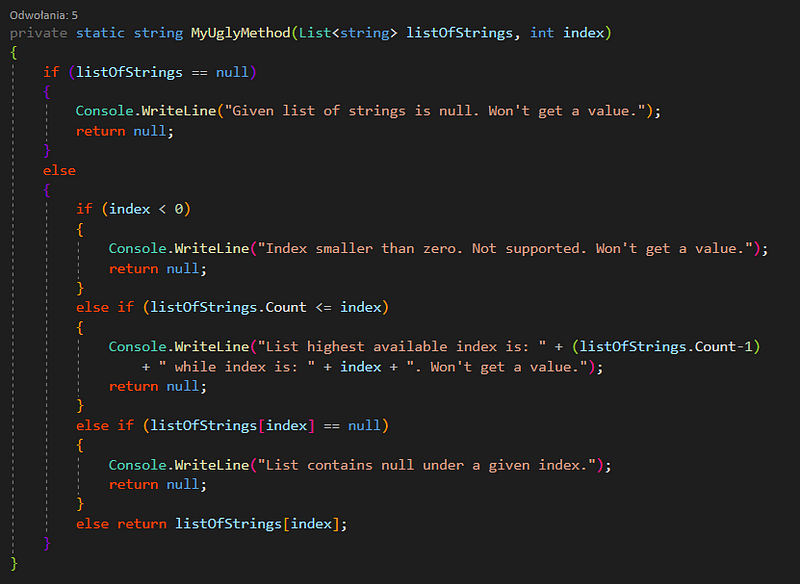
Screenshot of MyUglyMethod, beautified by Viasfora extension, Visual Studio 2019. Captured by the author.
Rainbow Brackets: A Game Changer!
Initially, the idea of rainbow brackets might seem odd. Yet, those who have tried it often find that these colorful braces significantly enhance code readability, ultimately saving time.
You can find a free extension compatible with JetBrains Rider, Visual Studio, and Visual Studio Code that adds this feature. I hope it proves beneficial for you!
Rainbow Brackets Plugin for JetBrains Rider:
Rainbow Brackets - IntelliJ IDEs Plugin | Marketplace
?Rainbow Brackets for IntelliJ based IDEs/Android Studio/HUAWEI DevEco Studio.
plugins.jetbrains.com
Rainbow Brackets Plugin for Visual Studio Code:
Rainbow Brackets - Visual Studio Marketplace
Provide rainbow colors for the round brackets, the square brackets and the squiggly brackets. This is particularly…
marketplace.visualstudio.com
Viasfora Plugin for Visual Studio:
Viasfora - Visual Studio Marketplace
The Viasfora extension adds many useful features for code (C#, C/C++, JS, VB, F#, SQL, TypeScript, Python, PowerShell…
marketplace.visualstudio.com
This extension supports Visual Studio versions: 2012, 2013, 2015, 2017, and 2019.
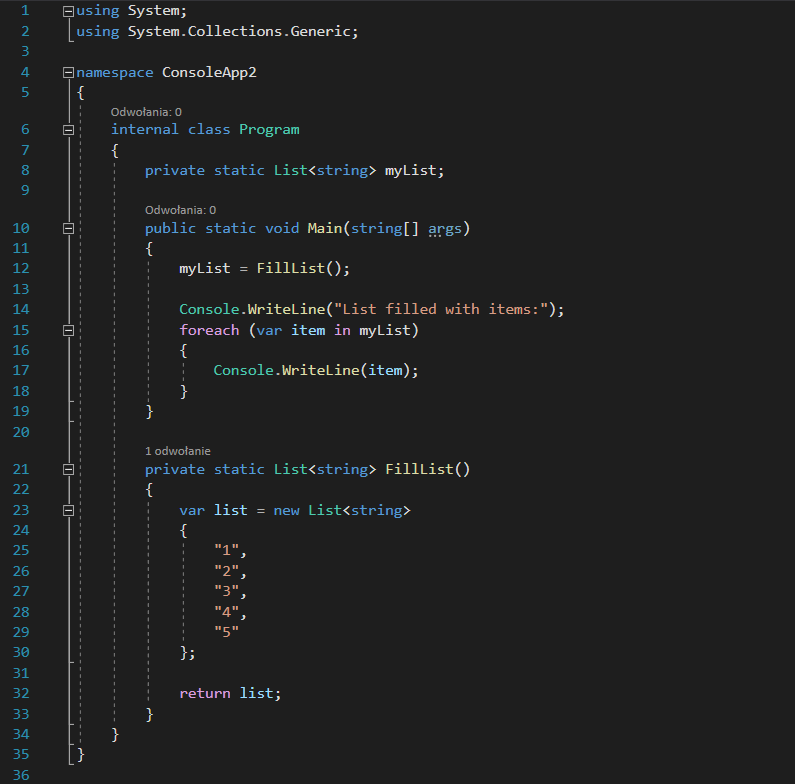
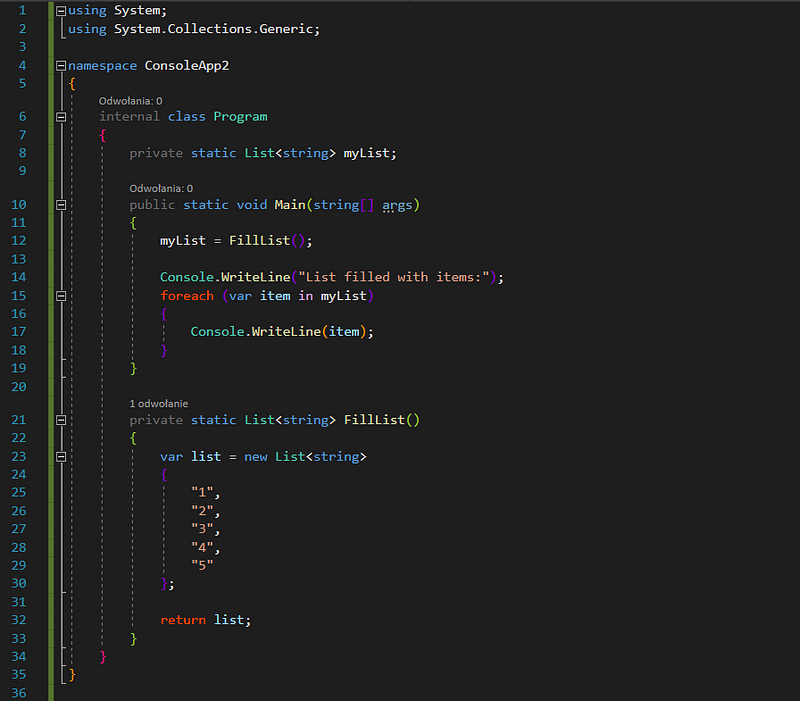
Screenshot from Visual Studio 2019, without (left) and with (right) the Viasfora extension. Captured by the author.
You can always modify the theme colors later if the defaults don’t suit your taste. Personally, I'd prefer to see conditionals and returns in a clearer color rather than reddish orange.
Currently, it seems that colored brackets can only be achieved through plugins.
Section 1.2: Exploring Rainbow Indents
Before writing this article, I was unaware that rainbow indents existed! I tested a solution for Visual Studio 2022 and was pleasantly surprised.
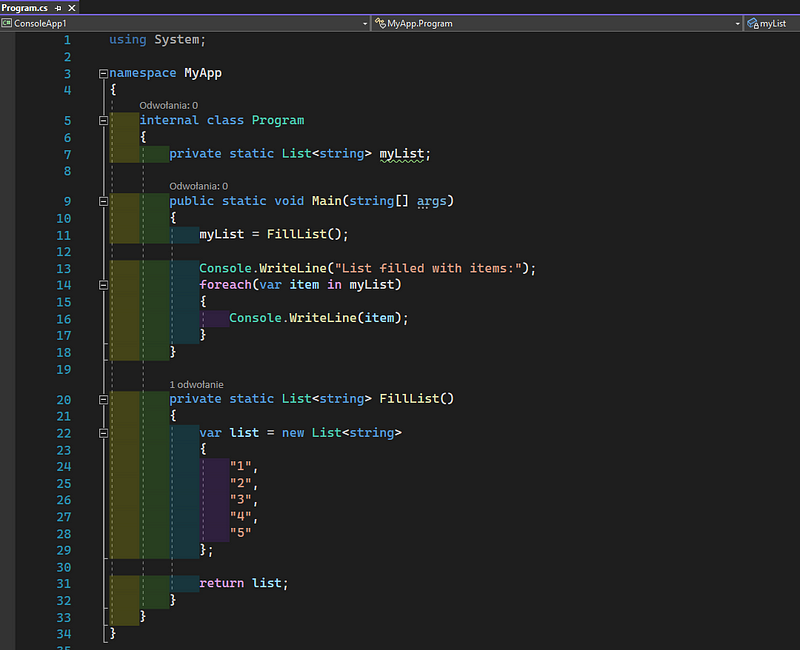
Screenshot from Visual Studio 2022 with Indent Rainbow extension. Captured by the author.
If colorful indents intrigue you, here's the link to the extension:
Indent Rainbow Plugin for Visual Studio:
indent-rainbow — Visual Studio Marketplace
If you use this plugin a lot, please consider a donation: This extension colorizes the indentation in front of your…
marketplace.visualstudio.com
However, I remain unconvinced; brackets are my priority.
Unfortunately, I couldn't find a rainbow brackets plugin for Visual Studio 2022, which I initially installed for this article. I suppose we'll have to wait for such solutions to become available for the latest version. Until then, I’m opting for the 2019 version.
Have you experimented with rainbow brackets or indents? What are your thoughts on such extensions?
Chapter 2: Enhancing Your Coding Experience with Video
Explore the concept of a rainbow progress bar on YouTube, discovering how colorful visuals can enhance your viewing experience.
Learn how to quickly add gradient or rainbow colors to text in Canva with this fast tutorial, perfect for making your designs pop!
Sources
- Rainbow Brackets JetBrains plugin
- Rainbow Brackets Visual Studio Code plugin
- Viasfora Visual Studio plugin
- Indent Rainbow Visual Studio plugin
You may also like:
- How to Progress as a Software Developer
- When you feel you’re not doing enough
Support me by becoming a paid Medium Member through my affiliate link. Your subscription ($5 a month or $50 a year) directly supports me and the writers you enjoy reading. You’ll also get full access to every story on Medium!
Consider buying me a coffee ☕
