Unlocking the Power of Xcode's Refactoring Tool for Efficiency
Written on
Chapter 1: Introduction to Xcode Refactoring
The refactoring engine in Xcode has existed for some time, yet many developers may not have discovered its capabilities or taken the time to delve into its features. This powerful utility can transform code, whether it's within a single file or across multiple files. For instance, you can conveniently rename a method that appears in several files simultaneously. Let's dive into the refactoring process!
I’ve also prepared a video tutorial to accompany this guide. Feel free to check it out:
Chapter 2: Renaming Code with Xcode Refactoring
When renaming variables, methods, and other elements, you can avoid tedious manual work by utilizing the renaming features in Xcode's refactoring tool.
Section 2.1: Using the "Rename" Feature
This feature identifies all instances of the code you wish to rename and updates them accordingly:
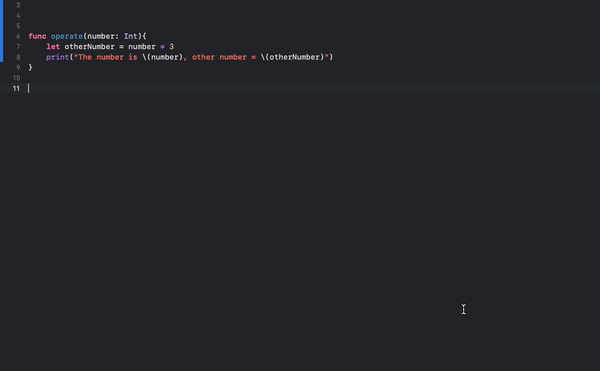
This allows you to edit every reference of the ‘number’ variable wherever it is used.
Section 2.2: Edit All in Scope
You can rename a piece of code within a specific file by using command+click and renaming it as shown:
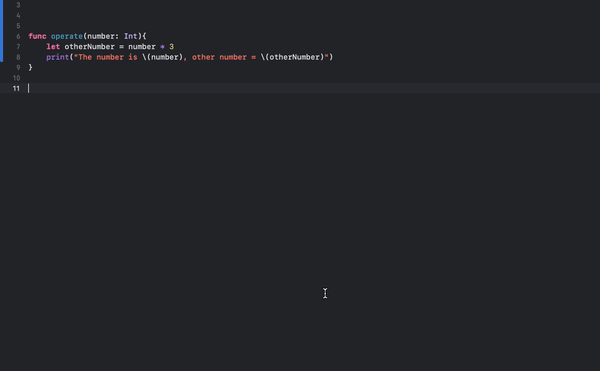
This method lets you alter all references to the ‘number’ variable in the current file.
Section 2.3: Multi-Cursor Editing with Xcode Refactoring
You can easily perform multi-cursor edits in four different ways:
- Shift + Control + left mouse click: Create a new cursor with each click (as demonstrated in the above GIF).
- Shift + Control + arrow up: Create a new cursor one line above.
- Shift + Control + arrow down: Create a new cursor one line below.
- Option + drag: Create new cursors on each line as you drag.
Chapter 3: Extracting Methods and Variables
Section 3.1: Extracting Methods
Improve the readability and conciseness of your code by extracting segments into separate methods using the built-in refactoring tool:
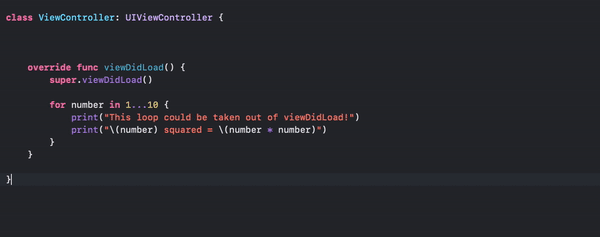
Section 3.2: Extracting Variables
Similar to method extraction, you can also extract an expression into a variable easily:
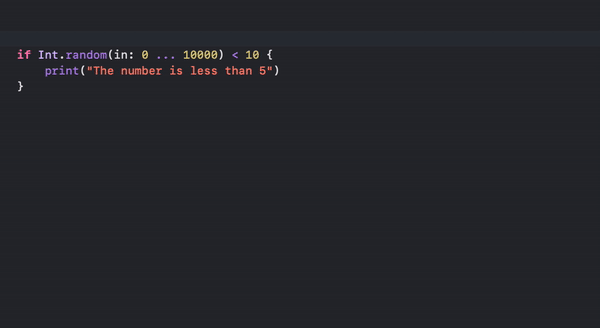
Section 3.3: Extracting All Occurrences
You can extract all instances of a particular expression into a variable just like the previous examples:
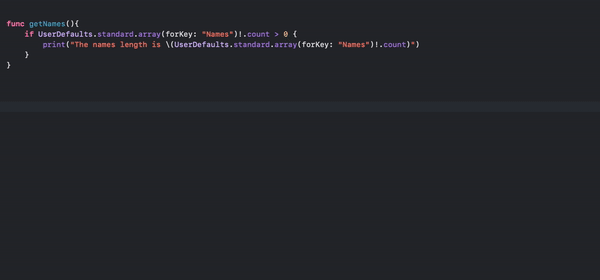
Find instances of UserDefaults.standard.array(forKey: “Names”)! and create a variable for them.
Chapter 4: Enhancing Switch Statements
If you're using a default case in a switch statement, the compiler won't alert you to any missing cases. The Xcode refactoring tool can help you expand the switch statement to include all necessary cases:
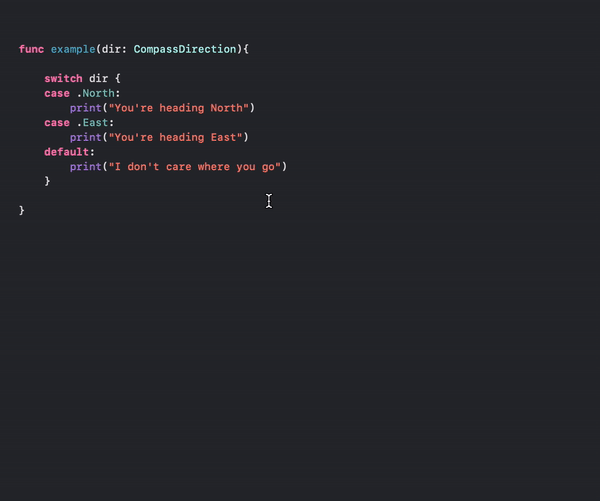
This allows you to include any missing cases, such as South and West.
Conclusion
Thank you for reading! Happy coding! Don’t forget to follow me on Medium, and let’s connect on LinkedIn.
Chapter 5: Additional Resources
You may find these resources insightful:
Chapter 6: More on Xcode Refactoring
The first video to explore is titled "Let's see how Xcode's refactoring tool can help us," which provides a great overview of its features.
The second video, "Xcode in 20 Seconds: Refactoring storyboards," offers quick insights into effective refactoring methods.