Effective Weekly Planning with Twos: A Comprehensive Guide
Written on
Chapter 1: Embracing the Power of Planning
Planning has always been part of my life, but achieving success in it has been a different story. Over the years, I've experimented with numerous applications, many of which left me feeling overwhelmed, ultimately leading me back to the basics of pen and paper. However, my experience changed when I discovered Twos, an app I have now been using consistently for over a year.
Section 1.1: Why Twos Stands Out
So, what makes Twos unique? It strikes a perfect balance between simplicity and complexity, which has significantly enhanced my productivity. Recently, I developed a routine for weekly reviews and planning. Previously, I struggled with time management, often finding myself playing catch-up on weekends. This new weekly planning approach has revolutionized how I manage my tasks.
Subsection 1.1.1: Setting Up Weekly Reminders
On Fridays at 4 PM, I create a recurring reminder in Twos that syncs with my Outlook Calendar. This feature is invaluable, especially for marking tasks as completed.
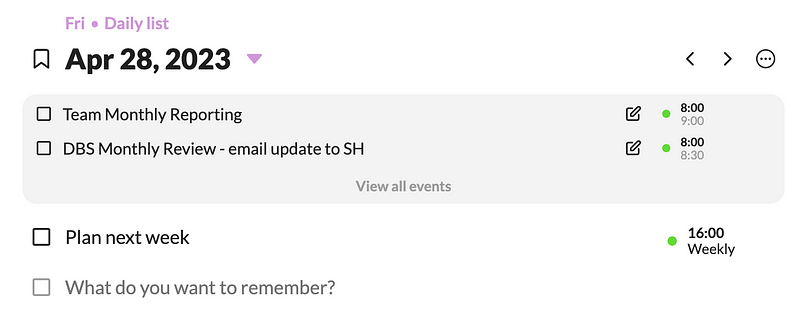
In the past, I reserved my planning for Sunday afternoons, which extended my workweek uncomfortably. I'm now striving for a healthier work-life balance.
Section 1.2: Organizing My Week
To stay organized, I maintain a visible list of appointments and key tasks at my desk, crossing off each item as I complete it. My tasks are also logged in Twos, and at the end of the week, I begin a fresh sheet. Appointments are recorded in the left column, while priority tasks occupy the right. Any unrecorded tasks in Twos are added to my Today view, and all priority items are scheduled and linked to my Outlook Calendar, a practice I refer to as time blocking.
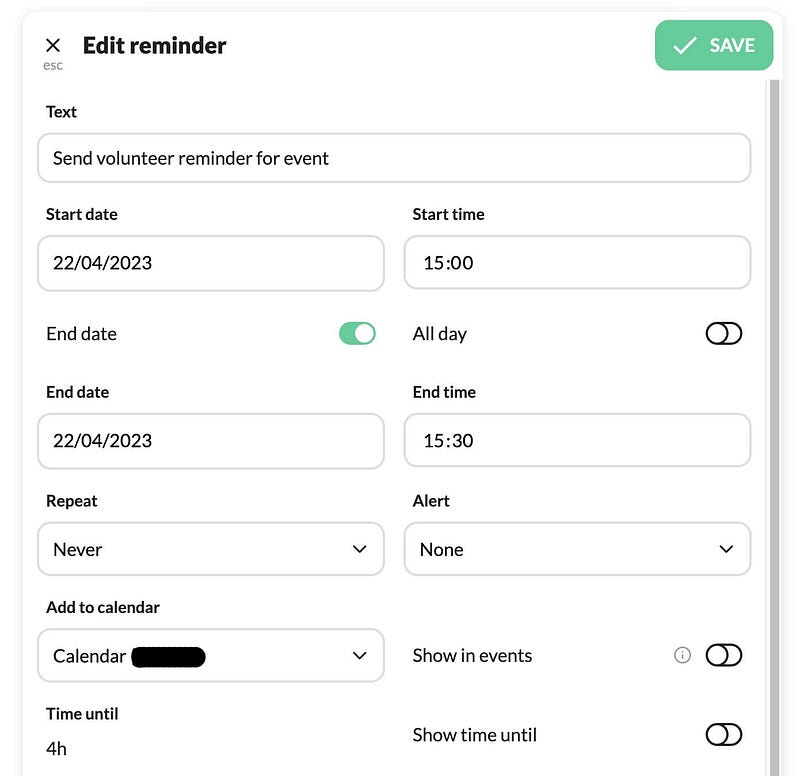
I also highlight important tasks in Twos that I plan to tackle in the upcoming week.
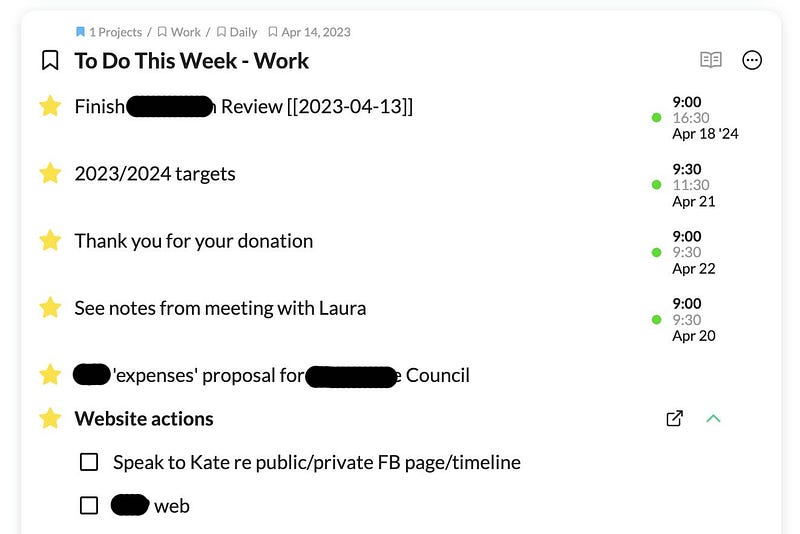
Chapter 2: Reflecting and Planning Ahead
At the end of the week, I transfer any unfinished tasks to the following week’s list, along with my upcoming appointments. I meticulously review my to-do items in Twos, scheduling where needed, marking priorities, and linking tasks to my Outlook Calendar. My ongoing projects are displayed daily in the Twos Today list, allowing me to quickly adjust priorities and plan ahead.
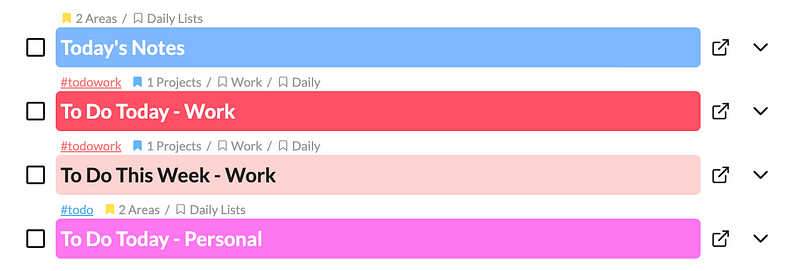
Section 2.1: Capturing Important Dates
All my commitments, reminders, and notes are documented in Twos. This includes not just work-related tasks but also personal reminders and drafts. I log tasks as they come to mind, typically only dating those that require action in the next week.
The key challenge is avoiding overscheduling! Time blocking plays a vital role in helping me maintain realistic expectations.
Section 2.2: The Importance of Planning
For me, the primary benefit of planning is achieving clarity. My time is frequently diverted, and a well-structured plan enables me to discern where I can say no and prioritize effectively. The greatest advantage is knowing my daily tasks in advance, which sets me up for success.
Part of #66write.
Happy Twosday! 🎉
Visit www.TwosApp.com or download Twos at www.TwosApp.com/download. Use code nicola for a complimentary feature.
Explore the Two-Plan Method I utilize to boost my productivity and get more accomplished.
Check out my updated daily and weekly planning routine using a new paper planner for the latter half of the year!