Unlocking Query Optimization with Google's Search Indexes
Written on
Introduction to Query Optimization
Google has made its Query optimization via search indexes widely accessible, which allows for improved comparisons between string literals and indexed data. This includes the use of the equal (=), IN, and LIKE operators, as well as the STARTS_WITH function.
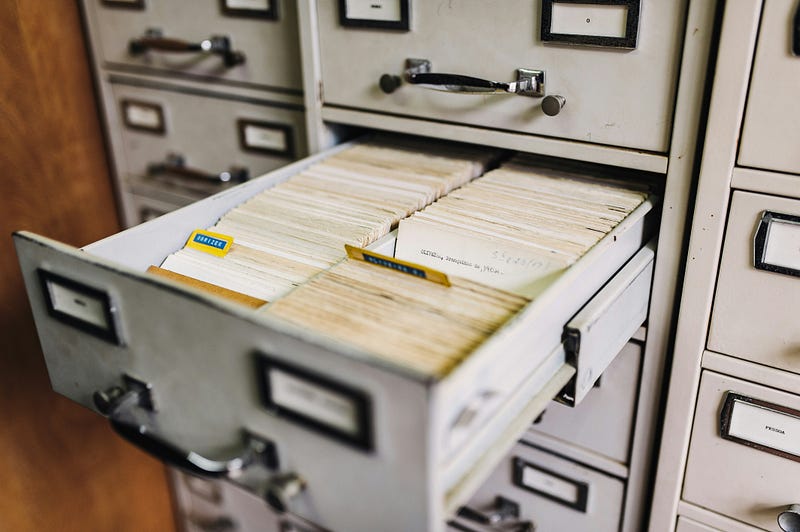
Utilizing indexes can significantly enhance your query performance. When the results returned represent a small portion of the total rows in your dataset, the savings in processed bytes and slot milliseconds are maximized. This reduced data scanning not only accelerates query execution but also lowers associated costs.
In traditional SQL databases and Data Warehouses, the use of indexes is prevalent, especially in classical and on-premises setups where inefficient queries can severely impact performance. Now, BigQuery offers this essential feature. While automated scaling in Google Cloud minimizes the need for indexes, they can still provide valuable time and cost savings.
Vector Search Introduction for BigQuery
Leveraging BigQuery for AI applications such as Semantic Search, Similarity Detection, and Retrieval-Augmented Generation (RAG) with large language models is becoming increasingly common.
An index can be thought of as a structure that organizes the field being indexed and provides a pointer to each record's corresponding entry in the original table. For example, in a contact list, even though data might be stored in the order contacts are added, it is easier to retrieve them when sorted alphabetically. It's important to note that in BigQuery, this functionality is limited to STRING data types.
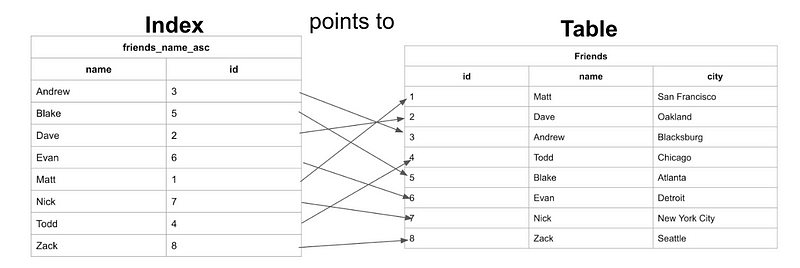
Creating a search index in BigQuery on a specific table can be accomplished using the default text analyzer with the following command:
CREATE SEARCH INDEX my_index ON my_dataset.Logs(ALL COLUMNS);
To check if a search index was utilized during a query, examine the Job Information within the Query results. The Index Usage Mode and Index Unused Reasons fields will provide insightful details regarding the search index's application.
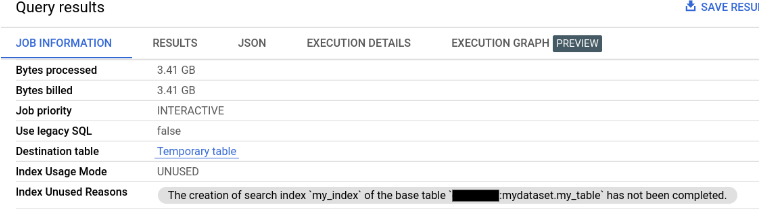
This new feature in BigQuery can greatly enhance performance and reduce costs, particularly when working with string or text data.
Further Reading and References
[1] Google, BigQuery Release Notes (2024)
[2] Google, Search Indexed Text (2024)
[3] Atlassian, What Exactly is an Index? (2024)
[4] Google, Search Index Usage (2024)