Exploring Ubuntu Touch: A Unique Alternative to Android
Written on
Introduction to Linux on Mobile Devices
In a landscape dominated by Apple and Google, the question arises: Where does Linux fit in the world of smartphones?
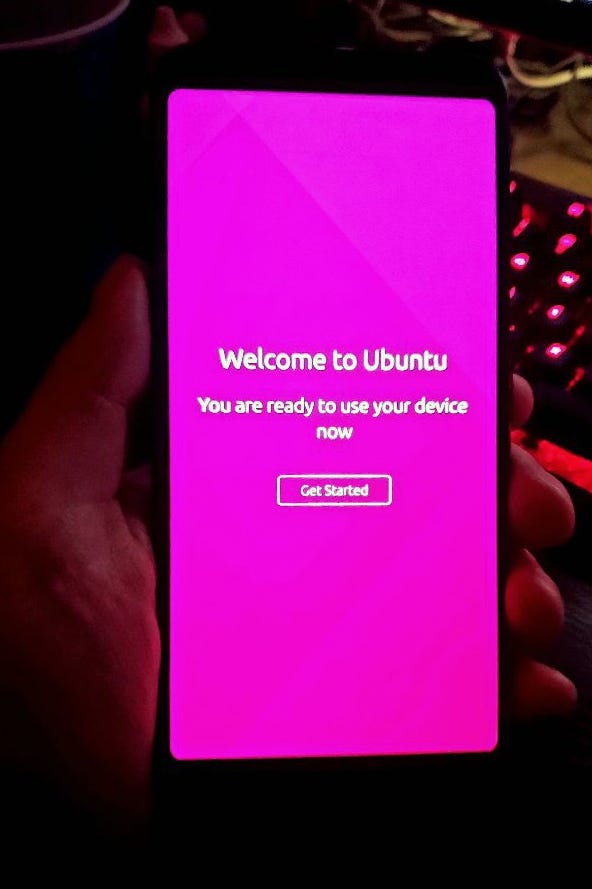
The Journey Begins
My venture into the realm of Linux smartphones began with an impulsive eBay purchase of a well-maintained Google Pixel 3a XL. This marks my third smartphone; I also own a premium Samsung Galaxy and utilize an iPhone 11 for work purposes. The Pixel was in fantastic condition, and I quickly unlocked the bootloader to install Ubuntu Touch. The Pixel 3a XL is known for its robust specifications, including a large OLED screen, substantial battery life, and an impressive camera. Ubuntu Touch is well-supported on this device, with the only limitation being the lack of wireless external monitor support, which isn't a significant concern for me. The installation process took around 30 minutes, encompassing both downloading and flashing the OS.

Understanding the User Experience
Ubuntu Touch presents itself as a modern operating system for smartphones. While it may not be as polished as Android or iOS and carries a somewhat retro vibe, it remains user-friendly with no major disruptions in usage. The navigation gestures are partially familiar and slightly different, leaning more towards Android in terms of aesthetics and functionality. However, the essence of Linux is unmistakable. If you seek an OS that functions seamlessly without any quirks, this might not be the best fit unless you only need basic functionalities. Users comfortable with the command line for occasional file management will find this OS suitable. If you're knowledgeable about Linux file structures, you'll easily navigate Ubuntu Touch's organization. While certain basic UI features, like night mode, are absent, a "tweak tool" available in the app store compensates well. The keyboard, although large on a 6” display, can be resized to allow for a better viewing experience. However, VoIP over WiFi, which I heavily rely on due to poor LTE coverage in my home office, remains unimplemented.
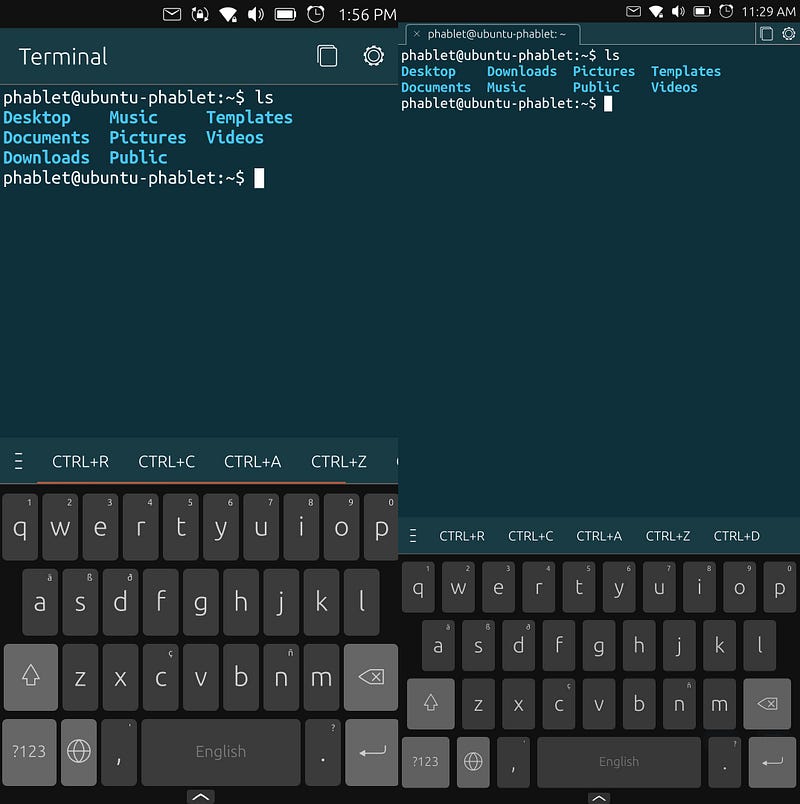
Assessing Security Features
On a scale of one to ten, I would rate the security of Ubuntu Touch as a five. However, after addressing a USB connection issue, I might adjust this to a seven. As a Linux-based OS, it utilizes Android kernels and drivers for compatibility with Android hardware but can function independently on devices like the PinePhone. The system is devoid of the intrusive elements often associated with Android, such as Google services and ad tracking. Users are not required to log into an account, although that option exists. While Apple has made strides in privacy, they too are venturing into advertising. An ad-blocking tool can be employed, but its effectiveness may vary. All applications are open-source, minimizing the risk of tracker integrations. Location settings are also user-friendly. However, a significant concern is the unlocked bootloader and the absence of user data encryption, which prevents me from using this phone as my primary device. The ability to access my home directory directly via USB without unlocking the phone was alarming, but after troubleshooting, I found that I now need to unlock the phone to access files—a more secure setup. Despite this, vulnerabilities remain, and tools used by authorities may still pose a risk.
Performance Overview
The performance of Ubuntu Touch on the Pixel 3a XL is impressive. The device boots swiftly, the UI is responsive, and applications launch without delay. Converting my extensive Bitwarden password database to KeePassXC was completed in under two seconds. Network connectivity is reliable, with web browsing also being efficient. An Onion browser, while not officially Tor, performs well and appears secure based on my experiences. Playing high-quality audio and video files is quick, and the battery life is exceptional, lasting over 24 hours on a single charge and frequently reaching around 33 hours. Although I did not update the Pixel to Android 12 for a direct comparison, Ubuntu Touch seems to outperform my newer Samsung flagship.
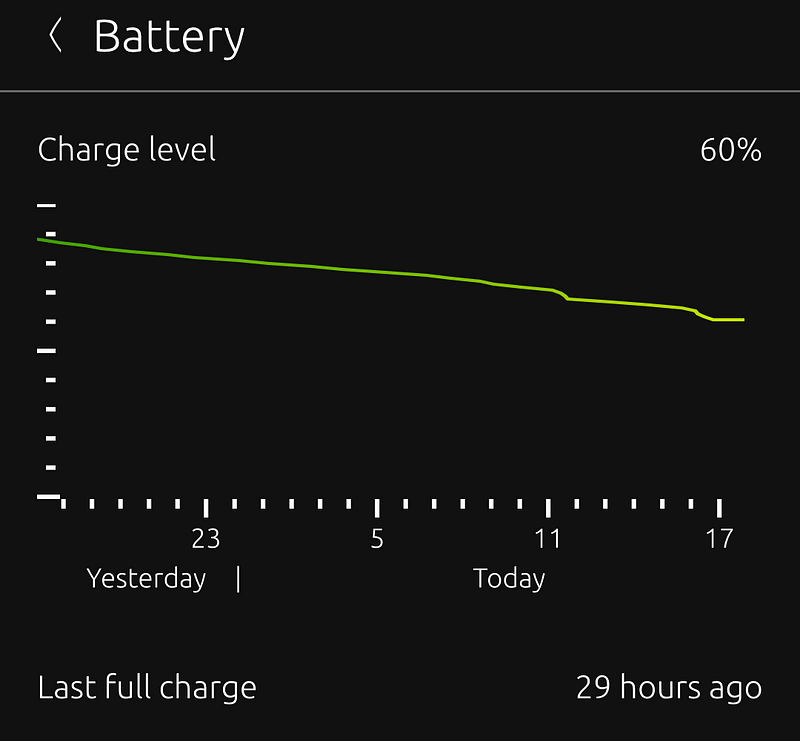
Exploring Applications and the App Store
While the selection of applications is decent, it pales in comparison to the vast libraries available on other platforms. The distinction lies in having hundreds of apps instead of millions. Some applications are essentially web apps, meaning they serve as containers for specific website sessions. For example, "Tweets" operates as a mobile Twitter interface. It functions adequately, but notifications for direct messages may not trigger, and files downloaded via web apps are stored in separate folders, necessitating manual file management through the terminal. The app store indicates whether an app is full-featured or a web app, and users can provide feedback and report bugs, contributing to the ongoing development of the ecosystem. Although there is a Signal clone available, it remains in beta and requires further testing on my part.
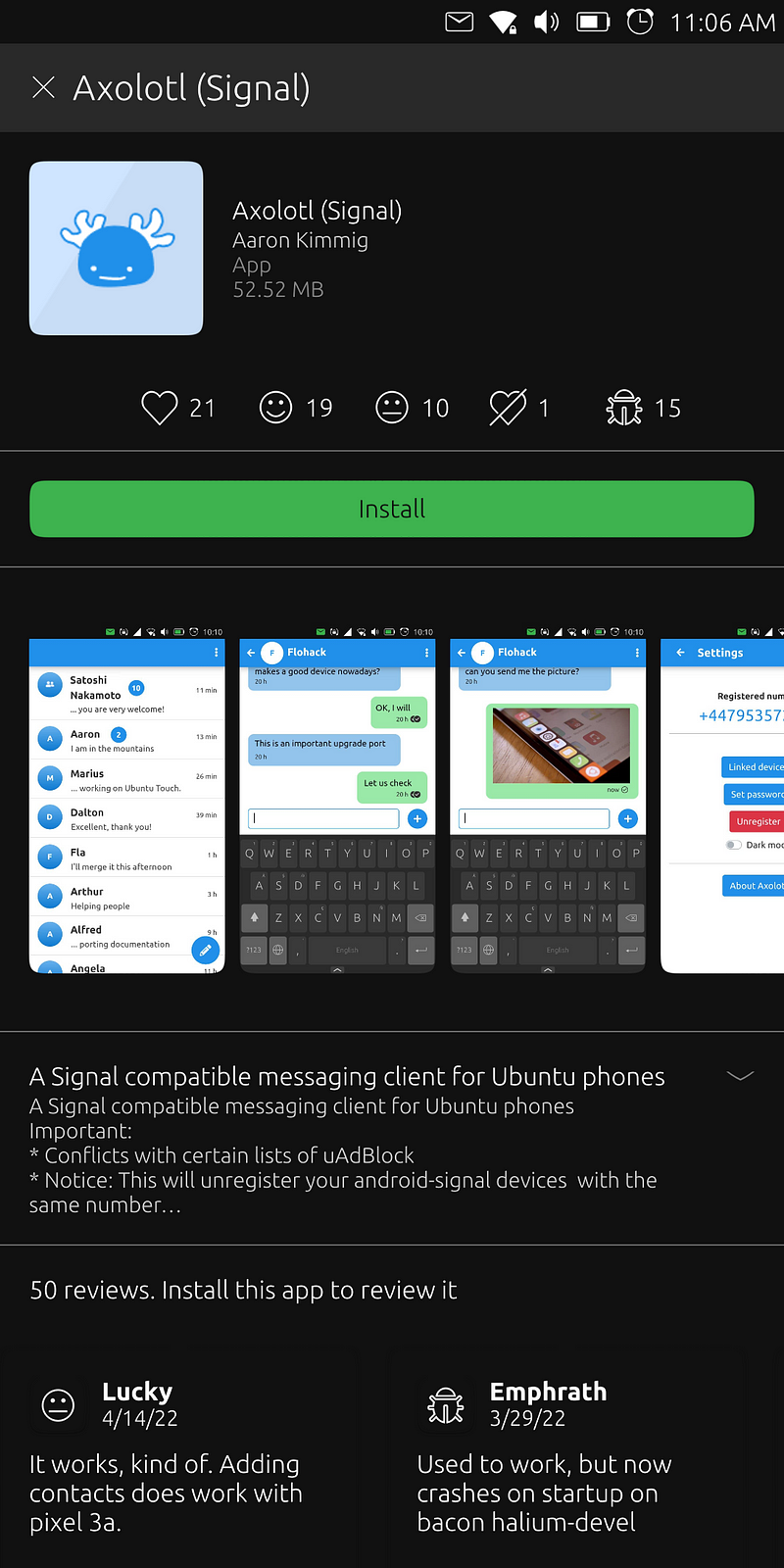
Final Thoughts
Ubuntu Touch presents a compelling smartphone operating system. I find it enjoyable to use, equipped with several impressive features, and backed by an engaged community that I hope to support. While there are notable security concerns and a limited app selection, its privacy advantages are appealing. It resembles the Mozilla of mobile operating systems, and I aspire for it to evolve into a leading alternative. Increased user engagement and development will only enhance its potential. Unlike Graphene OS, Ubuntu Touch is a port of Linux designed for Android hardware rather than an Android enhancement. Running Android applications natively is not feasible, but the absence of tracking and analytics is a significant advantage. Web-based applications pose minimal threats, easily mitigated by DNS blocklists. I envision the development of a Pi-hole application, and if it doesn't materialize, I plan to create one. My genuine desire is for Ubuntu Touch to flourish, as while I can tolerate Android and Apple, I prefer a purer alternative. I will continue to monitor and contribute to this project.
Thank you for reading, and I appreciate your support. Feel free to reach out with any inquiries. - mr.smashy
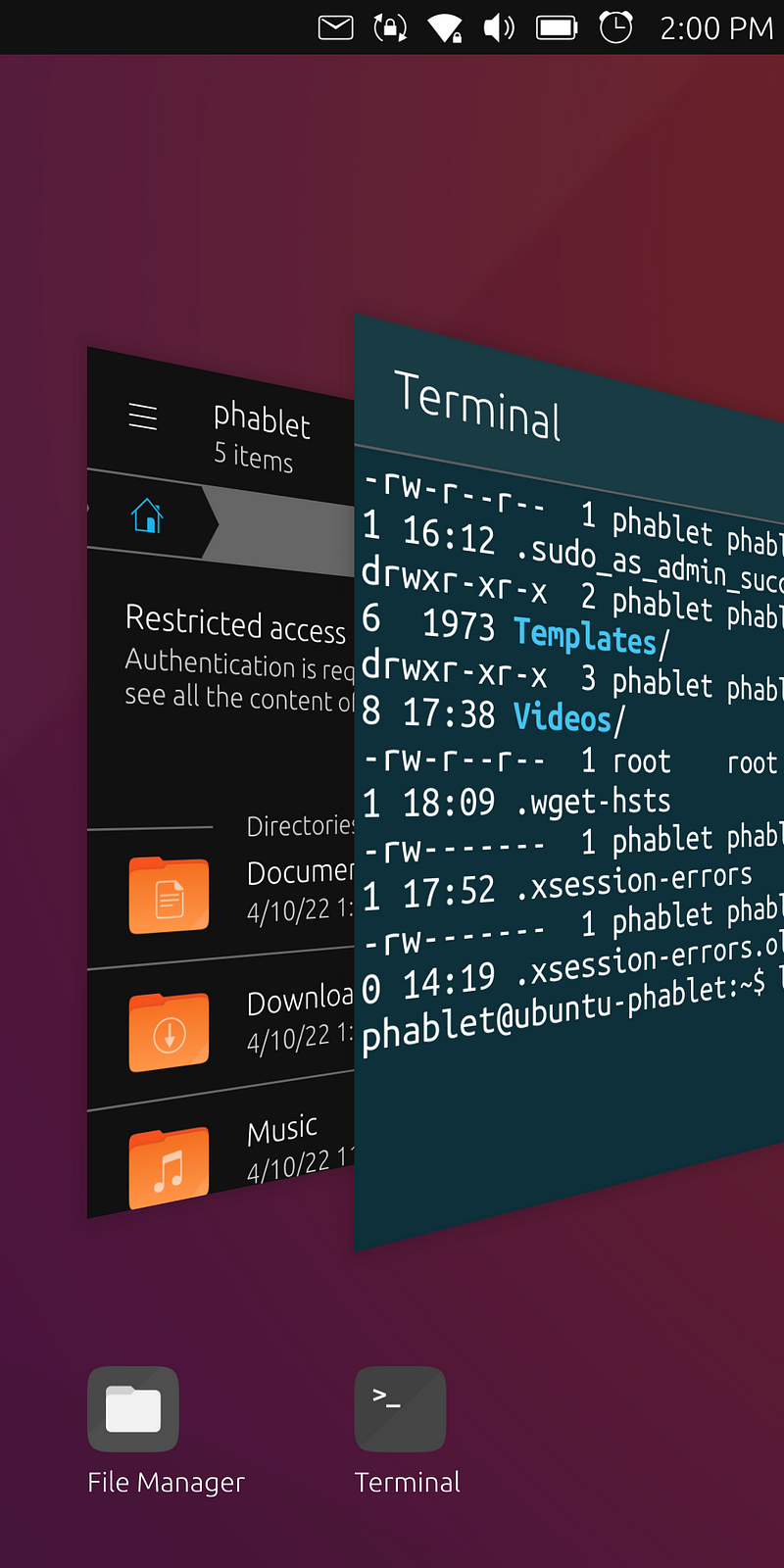
Chapter 2: The Future of Linux Smartphones
The first video explores the potential of Linux smartphones to disrupt the dominance of Android. It discusses the growing community and technological advancements that could lead to significant changes in the smartphone market.
The second video chronicles a 30-day experience using a Linux phone, highlighting the challenges and triumphs of transitioning from traditional mobile operating systems.