# Essential Apps I Can't Live Without on My iPad Pro
Written on
My iPad Pro Journey
The iPad has been a crucial part of my life for years, aiding me through two university degrees, video creation for YouTube, and even helping me launch a side business. Its impact on my daily routine has been significant, prompting me to share some of my top apps that I rely on for my iPad Pro.

1. Fantastical
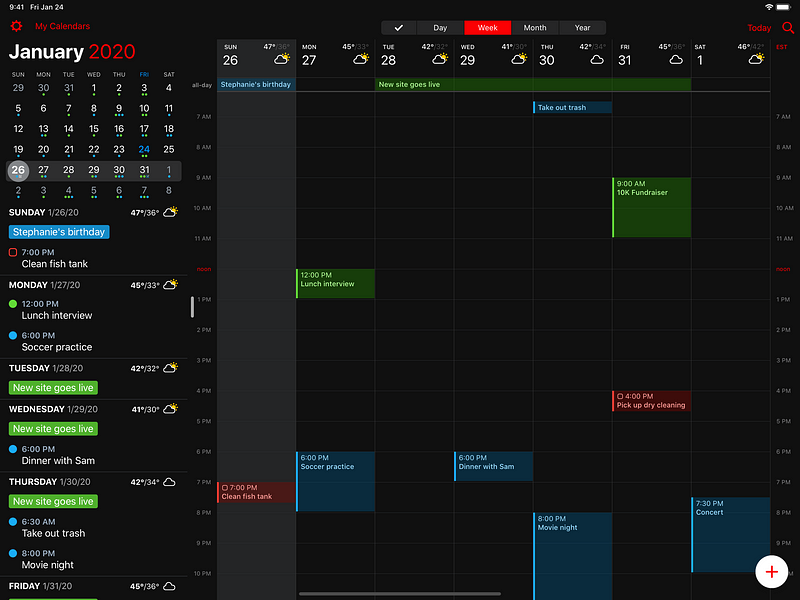
Source: Flexbits
A reliable calendar app is vital for my everyday organization. It helps me track my schedule and plan effectively, which is particularly important as a part-time content creator. I’ve long searched for the ideal calendar solution, but after experimenting with different tech ecosystems, I realized many of my preferred apps were exclusive to Apple devices. Despite this, I still find Fantastical to be one of the best options available. Its interface and functionality suit me perfectly. One standout feature is the extensive array of widgets it offers—unlike many other calendar apps with disappointing widgets, Fantastical provides both variety and valuable information.
2. Spark

Source: Spark Website
Managing emails can often be dull and time-consuming, especially with the influx of promotional messages and spam. To counter this, I developed a streamlined system involving four distinct email accounts, each serving a different purpose, and utilizing the Inbox Zero strategy. Spark has been a game changer in this regard. It allows me to categorize my emails, quickly scroll through them, and batch archive or mark them as read. If I come across an important email, I can flag it for later attention. This has dramatically reduced the time I spend checking my inbox, transforming what used to be a tedious task into a quick affair.
3. Things 3
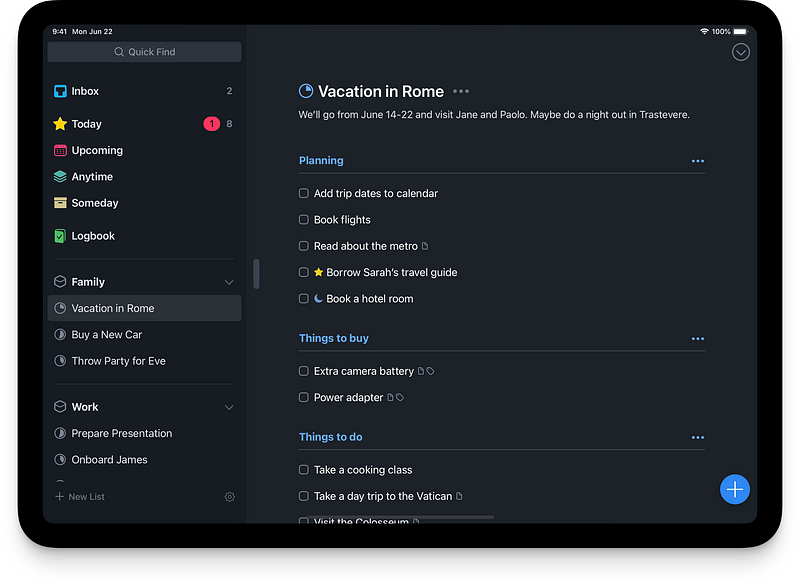
Source: Cultured Code
To-do lists have been part of my routine for as long as I can remember, from jotting down school assignments to daily work tasks. Initially, I stuck to the basic apps available on my devices. However, my experience changed significantly with Things 3. Its intuitive design and useful features, such as the ability to create sections within lists, set recurring reminders, and overall usability, have made it a must-have tool for my daily life.
4. Ulysses
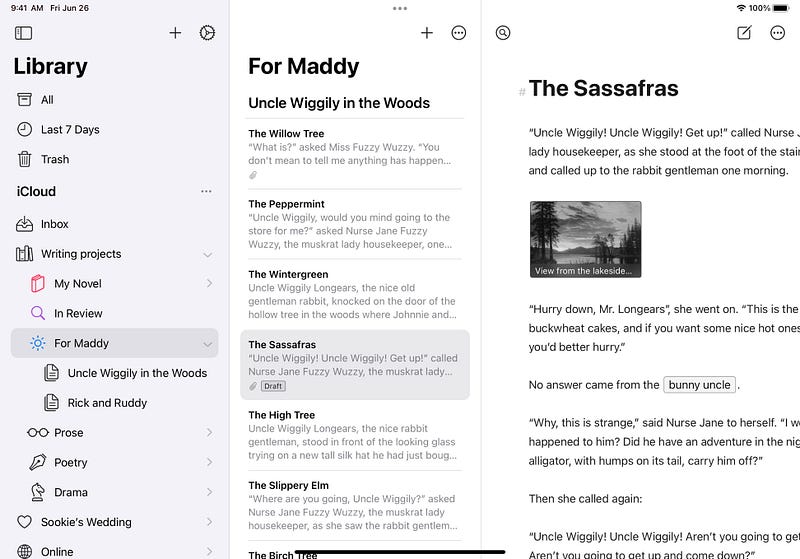
Source: Ulysses
As a blogger, I've experimented with numerous writing apps, including Google Docs and Evernote, but none compare to Ulysses. It has become my primary tool for drafting blog posts on my iPad Pro. Ulysses integrates seamlessly with platforms like WordPress and Medium, allowing me to publish directly and check my writing for spelling and grammar errors. The Hou keyboard case I use with my iPad Pro enhances my writing experience, making it feel like a portable computer for tasks like blogging and video editing.
5. OneNote

Over the years, I've used several note-taking applications, including GoodNotes and Notability, but OneNote stands out for me now that I've graduated. Its organizational structure, allowing notes to be categorized into sections and subsections, mimics a traditional binder and helps me stay organized. One of OneNote's major benefits is its cross-platform compatibility, even extending to devices like the Apple Watch, making it easy to access quick notes on the go.
6. Safari
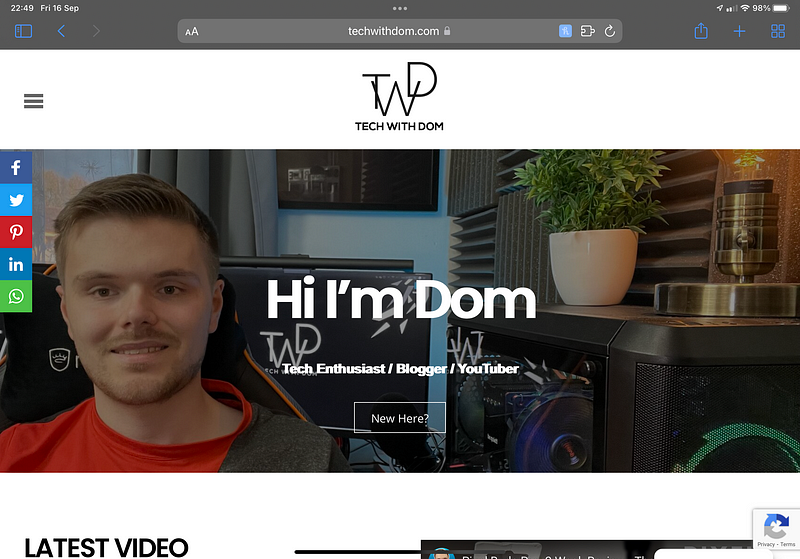
I've explored various web browsers for the iPad, but I find Safari to be the most effective. Its minimal design, with a compact navigation bar, maximizes screen space for browsing. Safari supports extensions, offering a more desktop-like experience, and I particularly appreciate using Honey to ensure I never miss out on discount codes.
7. VN
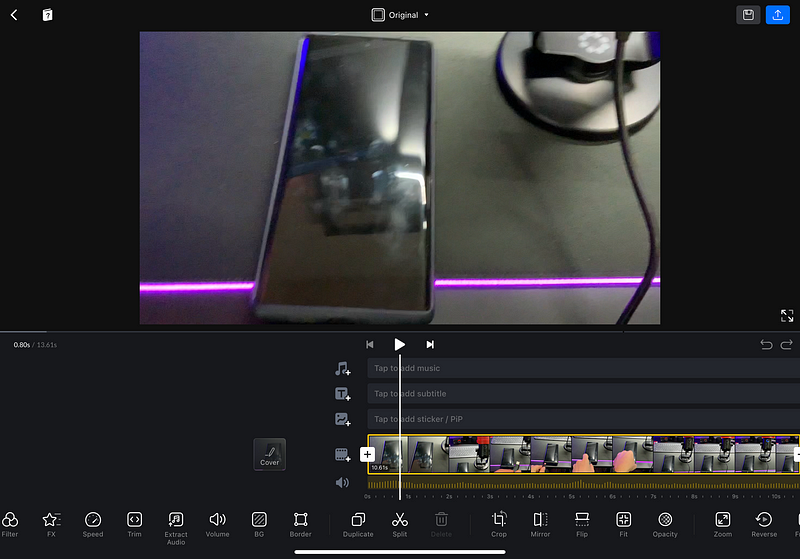
For video editing on my iPad, I previously used iMovie but found it less user-friendly. That's when I discovered VN, which I now use for creating short videos and TikToks. While I still rely on my computer for more complex editing tasks, VN is perfect for simpler projects, offering a user-friendly experience packed with features like subtitles, stickers, and sound effects.
8. Readwise
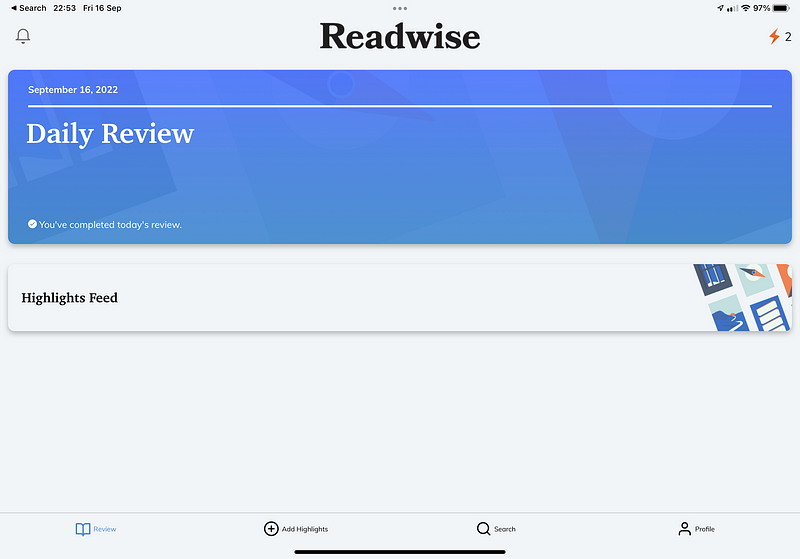
My final recommendation is Readwise, an essential app for conducting research. It allows me to highlight text from various platforms, such as Medium and Kindle, and saves it all in one convenient location. This way, I can easily access the information I need for my blog posts and YouTube content.
Conclusion
These applications are just a few of the many that significantly enhance my iPad experience. If you have any app recommendations, feel free to share them in the comments!
Before You Go!
Sign up for my weekly newsletter for exclusive tips and content! If you enjoy my posts, there's much more available on Medium! Click here to join and access a wealth of stories from Tech With Dom and many other writers. Your membership supports independent creators and grants you full access to all content on Medium.