Unlocking the Power of Text Weights in MidJourney AI
Written on
Introduction to Text Weights
If you're just starting with MidJourney or AI image generation tools, the syntax of prompts may seem confusing at first. For example, you might encounter something like this: >> /imagine an image of a cute::1 cyberpunk::4 dragon::1 puppy::1.
What do those “::” symbols and the numbers following them mean? They aren't random; these are known as text weights.
Understanding Text Weights
Text weights are numerical indicators used in AI image generators to dictate the emphasis placed on various elements within an image. For instance, assigning a higher text weight to "dragon" will result in the image resembling a dragon more than a puppy. Conversely, a weight assigned to "cute" will influence the aesthetic feel of the image.
These numerical values serve as inputs to the image generation model, which can be fine-tuned to create images with distinct characteristics.
Adjusting Text Weights
Any term in your MidJourney prompt that contains a double colon can have a text weight appended to it. For instance, let's examine an image generated without any text weights.
Prompt: a cute cyberpunk dragon puppy

By default, every element in your prompt carries a weight of 1 unless specified otherwise. This means the prompt above is equivalent to: Prompt: cute::1 cyberpunk::1 dragon::1 puppy::1.
Now, if you want the image to lean more towards a cyberpunk aesthetic, you can adjust the weight for "cyberpunk" to 2 while keeping the others at 1. The updated prompt would read: Prompt: cute::1 cyberpunk::2 dragon::1 puppy::1.

That looks impressive, right? Now, let’s increase the weight for "dragon" to see how the image transforms.
Prompt: cute::1 cyberpunk::1 dragon::2 puppy::1

Oh wow, that resembles a baby dragon more than a puppy! To emphasize the cuteness of the puppy while still maintaining the dragon aspect, you could use the prompt: Prompt: cute::1 cyberpunk::1 dragon::1 puppy::2.

You aren't limited to just 1 and 2 for weights. You can set them to much higher values, but be mindful that increasing these values can impact the quality and coherence of the final image. For instance, if you set the "cyberpunk" weight to 4 in the same context, here's what the AI generates:

That certainly looks like a fascinating creation!
How to Access MidJourney
Currently, MidJourney is in beta and can only be accessed through Discord. It's a paid service with three subscription plans available.

Once your account is set up, you can generate images privately using the MidJourney Bot. Simply use the /imagine command to start creating images in less than a minute.
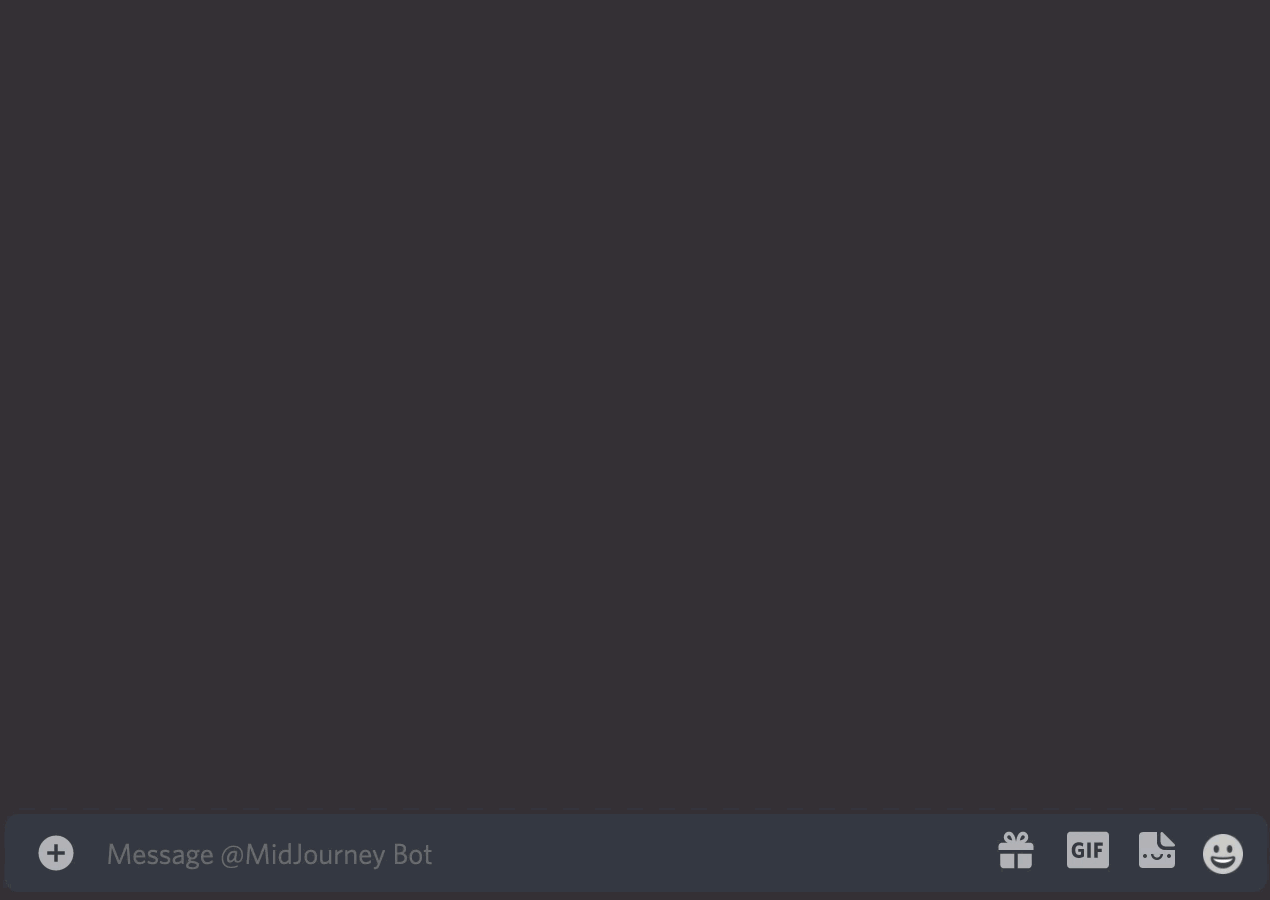
Final Thoughts on Text Weights
Incorporating text weights into your prompts gives MidJourney clearer directives on your desired outcomes. The more precise your prompts, the better the generated results will be.
Text weights can range anywhere from -10,000 to 10,000. While any number can work, higher relative values generally yield superior results. Overall, utilizing text weights provides significant control over the AI's output, and I plan to use this feature more frequently moving forward.
Stay informed about the latest trends in AI creativity by following the Generative AI publication. If you appreciate my work, consider supporting me on Medium for unlimited access through my referral link. Wishing you a great day!
Chapter 2: Enhancing Your MidJourney Skills
The first video title is "Become a GOD in Midjourney with Text Weights - YouTube," which explains how to utilize text weights effectively for superior image creation.
The second video title is "How to use Text Weights: MidJourney AI commands [AI Art Tutorial] - YouTube," offering a comprehensive tutorial on leveraging text weights in MidJourney.